Getting Nova Series Machines Through A Standard 30" Doorway
User Created Video:
Thunder Video:
The Users Guide section will walk you through 6 steps for learning how to disassemble your Nova
Note: There’s glass laser tube inside the laser machine, be careful and do not collide with anything when moving.

Please do as following:
1. Remove the front door, the honeycomb table and the blades. (To reduce the weight and make it easier to move)
2.Remove the Tower Alarm Lamp;(take a picture of the wiring before you remove it)
Disconnect the wire from the connector ( 24V4 to green ; 24V5 to red ; 0V3 to black )
Newer machines can reference this article to remove the LED Stacklight
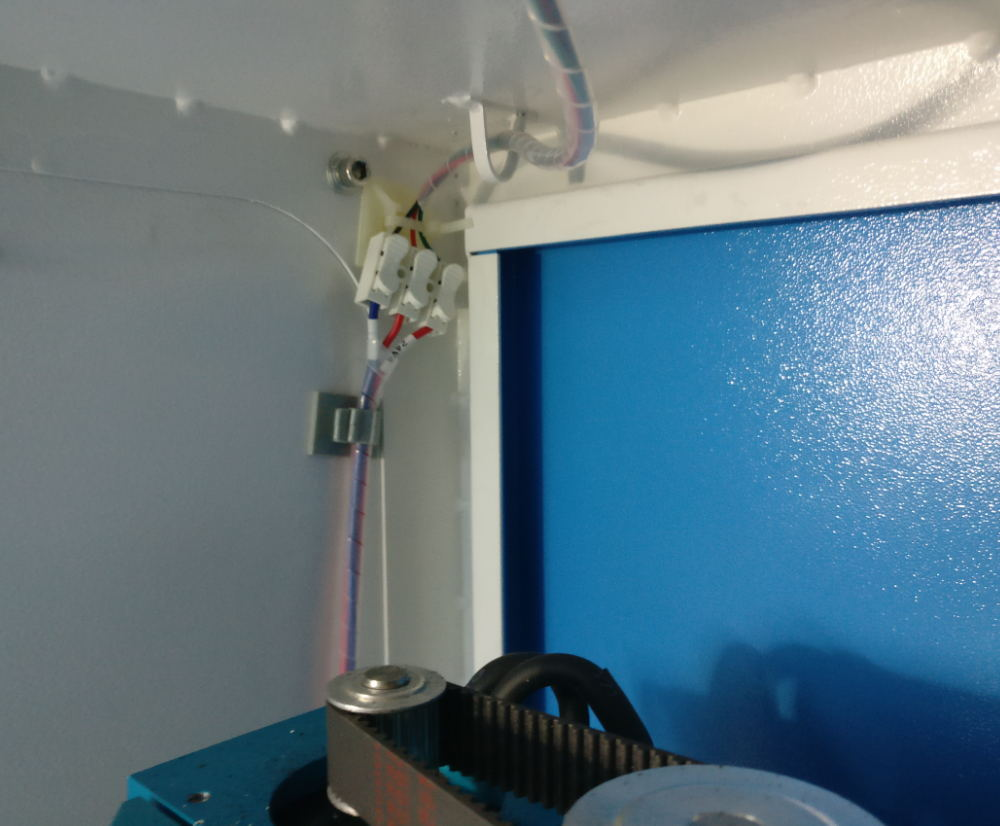
3. Fix the top lid.
Remove the bypass door and Crumb tray door. Use tape or Zip ties to secure the lid. Larder machines will only have a single center handle. Loop the tape or zip ties to the cross brace as shown below.
4. Unscrew all the screws that hold the center section of the machine to the Base. There are 8 screws on each side.
5. Move the machine upper part with a dolly rated for weight
6. After moving all the parts to your room, please reassemble them by fix 8 screws on each side.
HERE ARE THE EXTERNAL DIMENSIONS FOR THE NOVA SERIES MACHINES:
Related Articles
Nova Series Getting Started
Introduction: So you just bought a new Thunder Laser? This guide will help get you up and running. We will cover topics that you should complete Before the machine arrives and After the machine arrives. Safety First: For safety information, please ...Nova Plus Series Getting Started
Introduction: So you just bought a new Thunder Laser? This guide will help get you up and running. We will cover topics that you should complete Before the machine arrives and After the machine arrives. Safety First: For safety information, please ...Titan Series Getting Started
***This article is a work in progress, we are working to complete all the Coming Soon items. If you have a specific question or need, please email us at support@thunderlaserusa.com *** Introduction: So you just bought a new Thunder Laser Titan? This ...Nova Series Users Manual
Note that the manual is Windows and RDworks centric due to being the GLOBAL manual. Thunder Laser USA has compiled information on Lightburn, Windows and MacOS in this knowledgebase that should be considered. For Thunder Laser USA support please email ...Aurora Series Getting Started
Aurora Series Getting Started Introduction: So you just bought a new Thunder Laser? This guide will help get you up and running. We will cover topics that you should complete Before the machine arrives and After the machine arrives. This guide will ...
If you are a Thunder Laser USA client and still need Technical Support after exhausting the resources in the Knowledge Base, simply email support@thunderlaserusa.com and the Technical Support Team will promptly assist you! You can also use the form here.
Information contained in this Knowledgebase, on this page, in this or any other Article etc. is the property of Thunder Laser USA and shall not be copied, re-used, sold etc. Do not copy, distribute, or reproduce without express written permission from Thunder Laser USA.