X, Y and Z Honeycomb Axes will not move when Roller Rotary is plugged in and Rotary will not Spin
This article describes the situation where when the Roller Rotary is plugged in, the X, Y and Z (Honeycomb) Axes will not move and the rotary will not spin.

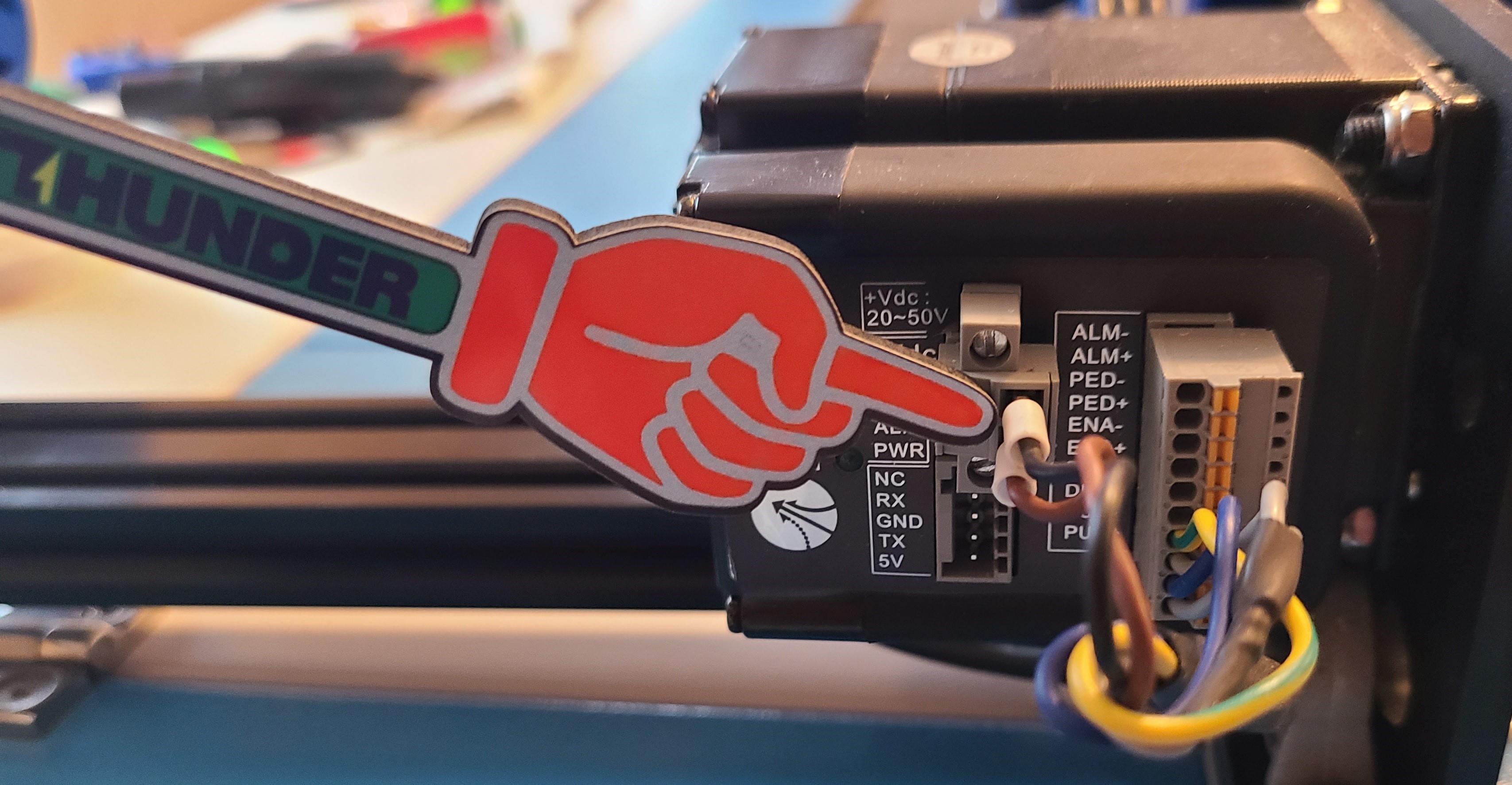
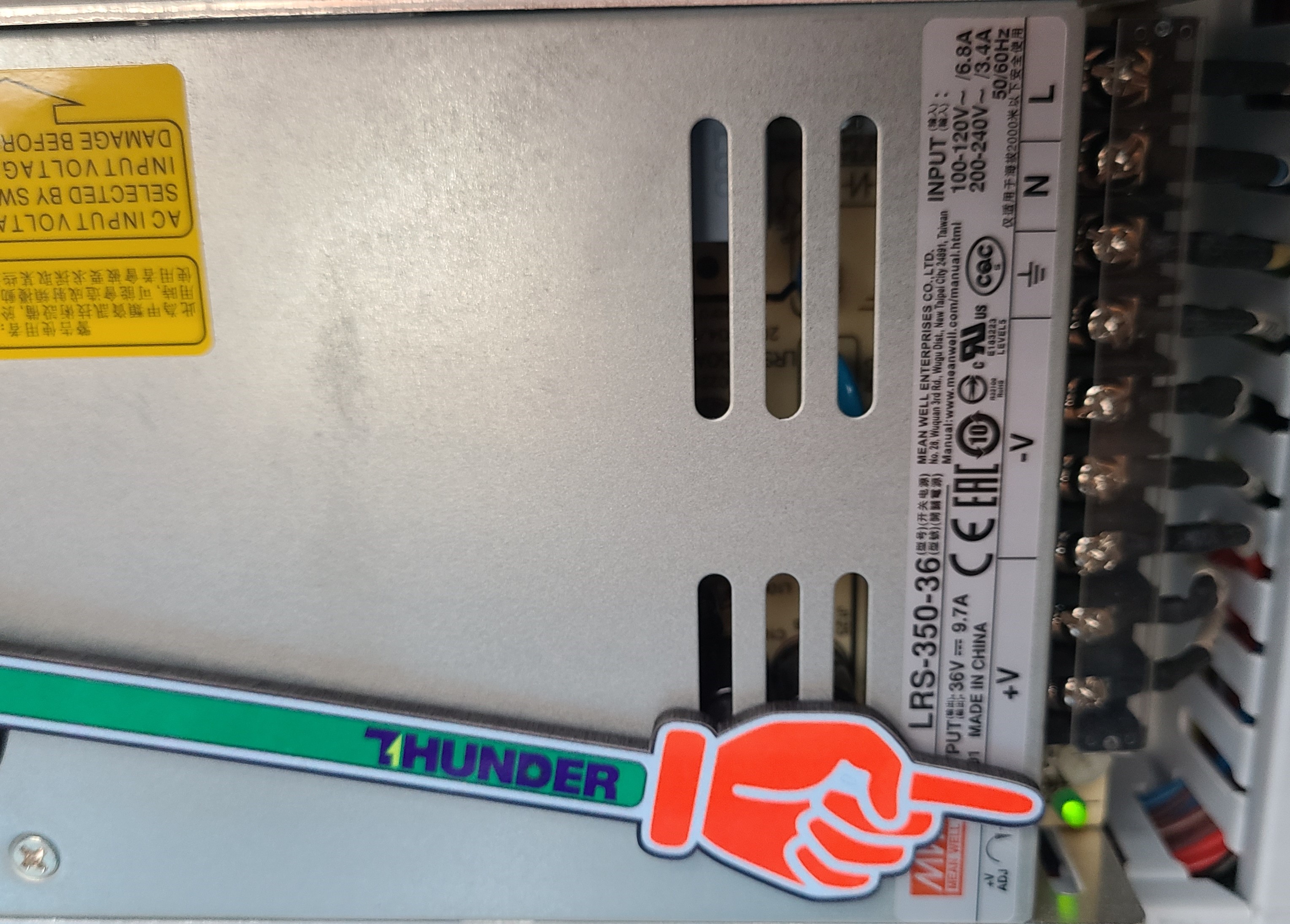
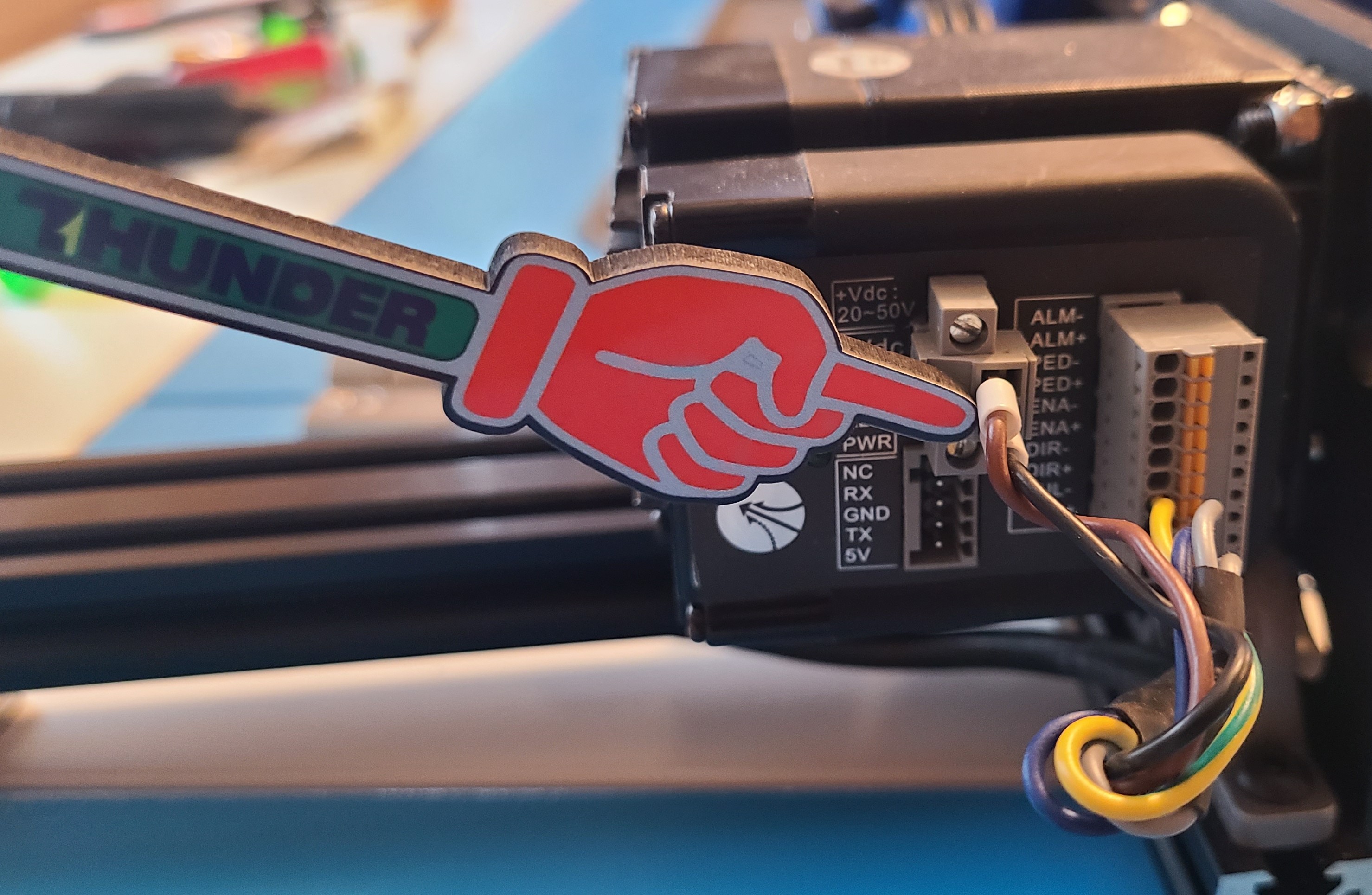
Other Articles of interest:
The Cause:
What is likely the cause is the power wiring is backwards. The Brown and Black wires on the rotary connector are swapped. The Brown wire is the Positive wire and the Black wire is the common\negative wire. If they are swapped on the Cable Connector then when the rotary is plugged in, the 36V power supply which provides power for the X,Y,Z and Rotary Axes will be pulled down and unable to provide power for the drivers.
Visual Symptoms of the issue:
Green LED on the 36V driver power supply is not lighting up when the machine Main Power switch is on:
Brown Wire is terminated on the wrong pin on the motor driver on the rotary (Should be on Top of the Black Wire):
The Solution:
Unplug the rotary from the machine. Swap the brown and black wires so that the Brown is on the +VDC pin on the motor driver and the Black wire is on the Ground\Common of the motor driver. Plug the rotary back into the machine and verify the function.
Picture of the Green LED on the 36V driver power supply:
Picture of the Correct Wiring on Roller Rotary Driver:
Related Articles
Roller Rotary Setup and Usage in Lightburn (AURORA)
Roller Rotary Setup in Lightburn In Lightburn's top menu options click Laser Tools. The drop down menu will show Rotary Setup. Click this option to expand the Rotary Setup window. Follow the steps to set up your Roller rotary. Select Roller Rotary ...How to replace rubber roller bearing on Bolt and Odin Series Machines
Preface: This article covers the basic of replacing a rubber roller bearing on a Bolt or Odin machine. Make sure this work is performed with the machine in a safe state. There will also be spring loaded bearing arms that can pinch. You must take the ...Rotary Roller Diameter Calculation
Preface The Roller Rotary differs from a chuck rotary since it provides rotation by surface contact. A chuck rotary is locked into a degree of rotation of the chuck is a degree of rotation of the object and generally do no have adjustment for surface ...Z Axis Honeycomb Bed will not Raise or GO UP or only Goes Down until it reached the bottom
This article covers the Troubleshooting Steps for the Z Axis Honeycomb not raising up and how to bypass for testing Preface: If any of the sensors for the Auto Focus or Z Bed are bypassed, it is on the operator to make sure the machine does not crash ...Calibrate the Z Axis Honeycomb Travel
The Z axis honeycomb travel is a little different to calibrate than the X and Y but it is the same principle and will still use the Lightburn Wizard found here: Calibrating Axes In LightBurn For this activity you will need: -A sturdy measuring tape ...
If you are a Thunder Laser USA client and still need Technical Support after exhausting the resources in the Knowledge Base, simply email support@thunderlaserusa.com and the Technical Support Team will promptly assist you! You can also use the form here.
Information contained in this Knowledgebase, on this page, in this or any other Article etc. is the property of Thunder Laser USA and shall not be copied, re-used, sold etc. Do not copy, distribute, or reproduce without express written permission from Thunder Laser USA.