Controlling Fume Extractors With Your Thunder Laser

Always reference the OEM manufacturers instructions, diagrams, pinouts, etc... and verify all connections. This article shows typical installations but it could vary.
Filtrabox
On the Filtrabox Compact X (and likely other Filtrabox units) you short pins 4 and 5 on the DB-9 connector to start the extractor remotely.
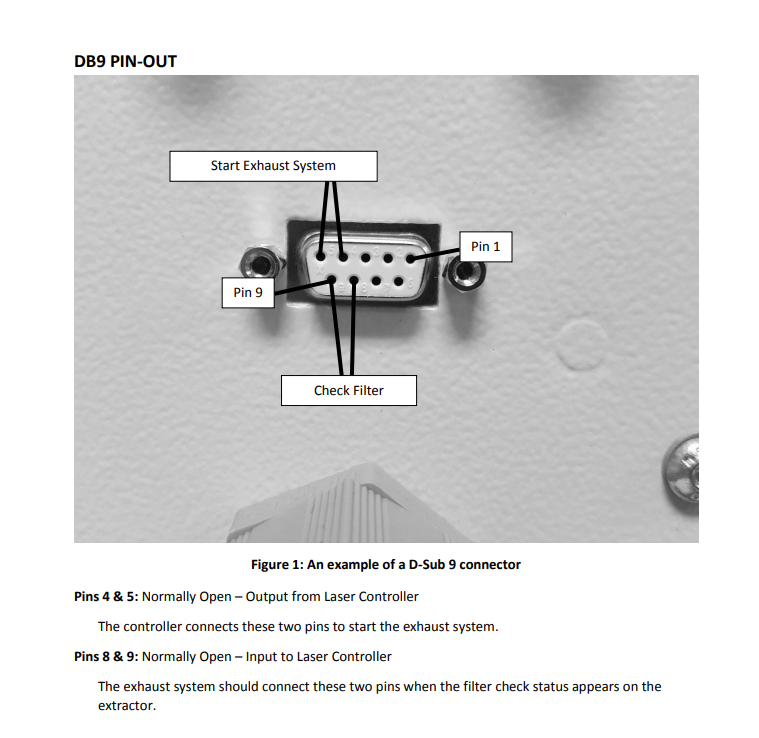
For this 'logic level' switching, we just need to connect those 2 pins to a spare exhaust relay contact in the laser. Those are positions 5 and 6 on Relay 1
Making a Plug and Play harness:
You can repurpose the fan power cord and plug into the back of the machine socket like normal. This will allow the startup and end of job delays to trigger the filter system.
You can use one of these db-9 connectors that don't require soldering
Interface Relay:
Wire the Fan Output cord 120v to the Coil Pins (7 and 8 on these relays) to close a signal contact (1 to 3 or 2 to 4) that wires for the correct pins on the DB9 connector.
Fan Power Wires:
Brown (Gray) and Blue
Wire:
Related Articles
Filtrabox Fume Extractors
You can find specs on all the units listed here on the Filtrabox Website: https://filtrabox.com/product-category/laser-fume-extractorsLaser Engraver Certifications and Classes
This info is for educational use only and we are not liable for any inaccuracies, etc... This is for reference only. As of the publication of this article, the info below was the most up to date and relevant we could find, but we cannot guarantee the ...Thunder Laser Aurora Lite User Manual
Attached is the latest manual, dated Jan 2025.Thunder Laser Aurora 8 UV JPT Laser Source Manual
This is the OEM manual for the source in the Thunder Laser Aurora UVThunder Laser Training Academy
Thunder Laser USA Training Academy Thunder Laser Training Academy is a go at your own pace learning series. Getting you setup and lasering in no time! Unboxing and Setup Making your first project on your laser in Lightburn How to with accessories ...
If you are a Thunder Laser USA client and still need Technical Support after exhausting the resources in the Knowledge Base, simply email support@thunderlaserusa.com and the Technical Support Team will promptly assist you! You can also use the form here.
Information contained in this Knowledgebase, on this page, in this or any other Article etc. is the property of Thunder Laser USA and shall not be copied, re-used, sold etc. Do not copy, distribute, or reproduce without express written permission from Thunder Laser USA.